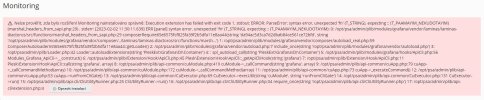- Server operating system version
- Ubuntu 16.04
- Plesk version and microupdate number
- 18.0.34
Hi, today i have error in monitoring after server upgrades grafana extension to version 1.3.5.
Problem is in the PHP version. Plesk use 7.3 but the new grafana extension needs 7.4.
How to solve this issue?
500 ParseError
syntax error, unexpected 'fn' (T_STRING), expecting :: (T_PAAMAYIM_NEKUDOTAYIM)
Problem is in the PHP version. Plesk use 7.3 but the new grafana extension needs 7.4.
How to solve this issue?
500 ParseError
syntax error, unexpected 'fn' (T_STRING), expecting :: (T_PAAMAYIM_NEKUDOTAYIM)