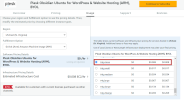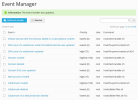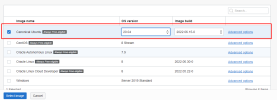Awesome!
Our business is working towards net zero carbon emissions (living in a climate crisis and all, it's important), and part of our transition work involves moving our production workloads onto ARM64 and in datacentres powered by renewable electricity; X86_64 is quite inefficient, with 20% die space being used for decoding instructions. ARM64 servers tend to offer much cheaper price/performance as well, so transitioning to ARM64 is a logical win-win.
We've bought licenses on the back of Plesk's arm64 support and look forward to seeing ubuntu 22.04 supported in the near future. Thank you for looking foward!

docs.plesk.com