Thanks a lot for the reply Igor.@Ozgur The sw-cp-server service is responsible for the Plesk interface. As I see, it is running correctly and listening to the correct ports. Apparently, Plesk works correctly. So I think the problem is on the Oracle Cloud side and the firewall settings. I would reach out to their technical support team.
This KB article can help you to check out required Plesk ports: https://support.plesk.com/hc/en-us/...d-be-opened-in-the-firewall-on-a-Plesk-server
I will contact Oracle Cloud support regarding the firewall.
But, the service ports are seems correct. But what about the IP addresses. As you have surely seen, some services are running on the private IP ?
nginx 74858 root 6u IPv4 253717 0t0 TCP 10.0.0.167:443 (LISTEN)
nginx 74858 root 7u IPv4 253718 0t0 TCP 10.0.0.167:80 (LISTEN)
nginx 74859 nginx 6u IPv4 253717 0t0 TCP 10.0.0.167:443 (LISTEN)
nginx 74859 nginx 7u IPv4 253718 0t0 TCP 10.0.0.167:80 (LISTEN)und
named 80992 bind 29u IPv4 274590 0t0 TCP 10.0.0.167:53 (LISTEN)
named 80992 bind 30u IPv4 274590 0t0 TCP 10.0.0.167:53 (LISTEN)
named 80992 bind 31u IPv4 274590 0t0 TCP 10.0.0.167:53 (LISTEN)Would this be correct, can plesk handle it?
I also try to map the private IP to a public IP to create NAT with:
plesk bin ipmanage -u 10.0.0.67 -public_ip XXX.XXX.54.190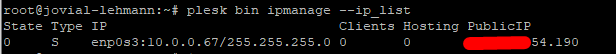
But unfortunately, i still can't reach the Admin Login Page.


