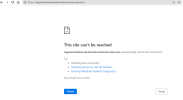winzjun
New Pleskian
I tried to migrate my old website(WordPress) from IONOS to Plesk using the manual method of migration, however, I encounter some errors in which the database is not being copied at all.
All files from public html and SQL database are already uploaded to the site plesk server but when I try to launch the site to the browser it requires installing a WordPress account. I'm a bit confused since I already uploaded the database to the file folder and change as well the wp-config file.
Can anyone help me.? Thank you
All files from public html and SQL database are already uploaded to the site plesk server but when I try to launch the site to the browser it requires installing a WordPress account. I'm a bit confused since I already uploaded the database to the file folder and change as well the wp-config file.
Can anyone help me.? Thank you