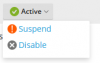Hi.
Plesk Obsidian Release Candidate 3 (18.0.17) has been published.
Release Notes: Change Log for Plesk
To help us make Plesk better fill a short survey https://pt-research.typeform.com/to/szWk8h
To know what's new in upcoming Plesk Obsidian release see What's New in Plesk Obsidian
The Plesk Obsidian FAQ: FAQ for Plesk
Highlights
Panel Notifications
Panel Notifications is a new channel for delivering notification messages from Plesk and its extensions to Plesk users directly in Plesk UI. Panel Notifications provides methods for Plesk developers and ISV to send messages from various Plesk components and extensions, similar to how it is now done with Email Notifications. Important notification messages are shown as toasts to immediately draw the attention of the user. Plesk administrator can control whether panel notifications are shown through the panel.ini file.

All the available notifications – read and unread – are listed in a special drawer, accessible at the click of the Notifications icon. Here, messages can be viewed, removed or stored for later.

Plesk Administrator can manage the Panel Notifications settings at Tools & Settings / Notifications / Panel. The options currently available are – activating/deactivating certain messages and setting the period of time, after which the messages are automatically removed to avoid clutter.

Panel Notifications are currently only available for Plesk administrators. In the future, they should also become available to the rest of the users.
Email notification when mailbox quota is exceeded
Mailbox customers will receive a notification warning message if a mailbox quota has been reached over 95% limit.
Mailbox customers can see the actual information about mailbox storage disk space usage and its limits in the Horde and Roundcube webmail clients.
Plesk customers/partners can pre-configure (enable/disable) this feature before Plesk init by adding in the panel.ini configuration file the following newly introduced option:
[mail]
enableMailboxQuotaWarning = on (default)

Optimize the Website screen
Can you find all the changes?
Was:

Now:

SNI for Mail: support SAN certificates
There was a problem with Postfix and SNI: imagine, you have a website "domain.com", and you have an SSL Certificate that covers domain.com and mail.domain.com. If you setup this certificate for your mail, it will work for domain.com, but will not work for mail.domain.com, i.e., if you specify mail.domain.com in the connection settings of your mail client, you'll receive TLS error.
Now, if an SSL Certificate covers mail.domain.com, this domain name will be secured and a user can specify mail.domain.com in the connection settings.
Note: if you renamed your domain or restored it from a backup and now face issues with your mail for a domain, assign an SSL/TLS certificate to the mail once again. This is a known issue that will be fixed soon.
SNI for Mail: accept Let's Encrypt certificates
In short - in case of SNI, Postfix incorrectly reads SSL certificates with CSR. Let's Encrypt certificates contains CSR. As a result, LE certificates don't work in Postfix in case of SNI.
We've implemented a workaround: Plesk removes a CSR part from a certificate before passing it to Postfix. So, now it works.
The new command-line 'branding' utility.
This utility brings an ability to set a Plesk custom logo and title.

Besides this:
Plesk Obsidian Release Candidate 3 (18.0.17) has been published.
Release Notes: Change Log for Plesk
To help us make Plesk better fill a short survey https://pt-research.typeform.com/to/szWk8h
To know what's new in upcoming Plesk Obsidian release see What's New in Plesk Obsidian
The Plesk Obsidian FAQ: FAQ for Plesk
Highlights
Panel Notifications
Panel Notifications is a new channel for delivering notification messages from Plesk and its extensions to Plesk users directly in Plesk UI. Panel Notifications provides methods for Plesk developers and ISV to send messages from various Plesk components and extensions, similar to how it is now done with Email Notifications. Important notification messages are shown as toasts to immediately draw the attention of the user. Plesk administrator can control whether panel notifications are shown through the panel.ini file.

All the available notifications – read and unread – are listed in a special drawer, accessible at the click of the Notifications icon. Here, messages can be viewed, removed or stored for later.
Plesk Administrator can manage the Panel Notifications settings at Tools & Settings / Notifications / Panel. The options currently available are – activating/deactivating certain messages and setting the period of time, after which the messages are automatically removed to avoid clutter.

Panel Notifications are currently only available for Plesk administrators. In the future, they should also become available to the rest of the users.
Email notification when mailbox quota is exceeded
Mailbox customers will receive a notification warning message if a mailbox quota has been reached over 95% limit.
Mailbox customers can see the actual information about mailbox storage disk space usage and its limits in the Horde and Roundcube webmail clients.
Plesk customers/partners can pre-configure (enable/disable) this feature before Plesk init by adding in the panel.ini configuration file the following newly introduced option:
[mail]
enableMailboxQuotaWarning = on (default)
Optimize the Website screen
Can you find all the changes?
Was:

Now:

SNI for Mail: support SAN certificates
There was a problem with Postfix and SNI: imagine, you have a website "domain.com", and you have an SSL Certificate that covers domain.com and mail.domain.com. If you setup this certificate for your mail, it will work for domain.com, but will not work for mail.domain.com, i.e., if you specify mail.domain.com in the connection settings of your mail client, you'll receive TLS error.
Now, if an SSL Certificate covers mail.domain.com, this domain name will be secured and a user can specify mail.domain.com in the connection settings.
Note: if you renamed your domain or restored it from a backup and now face issues with your mail for a domain, assign an SSL/TLS certificate to the mail once again. This is a known issue that will be fixed soon.
SNI for Mail: accept Let's Encrypt certificates
In short - in case of SNI, Postfix incorrectly reads SSL certificates with CSR. Let's Encrypt certificates contains CSR. As a result, LE certificates don't work in Postfix in case of SNI.
We've implemented a workaround: Plesk removes a CSR part from a certificate before passing it to Postfix. So, now it works.
The new command-line 'branding' utility.
This utility brings an ability to set a Plesk custom logo and title.
Besides this:
- Plesk supports the installation of PostgreSQL 10 for local and remote installations.
- (Windows) MariaDB is now used as a database server for customers' websites on new installations of Plesk Obsidian. In case of upgrade, we recommend switching from MySQL to MariaDB (Tools & Settings > Updates can be used for that).
- (Windows) Plesk administrators can now change the location of the customers' MySQL data directory in Plesk Reconfigurator.
- Updated Plesk Welcome screen, Plesk initializing screen, etc shown when the Obsidian color scheme is selected
- (Windows) Plesk administrators and customers can now choose in which mode IIS will run applications: the default 64-bit mode for new applications or optional 32-bit mode for old ones.
- Updates of PHP, passenger, mod_security, roundcube, MariaDB server.