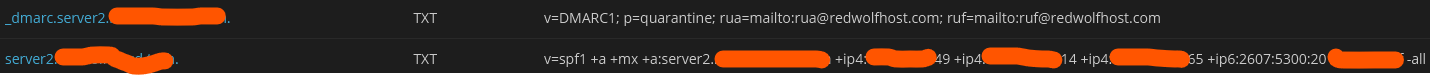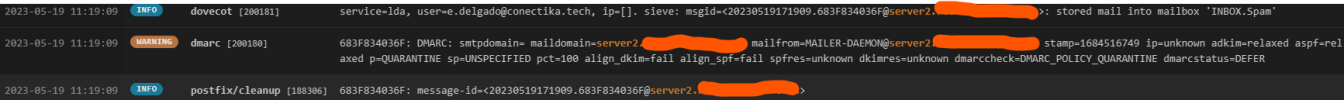MSD
New Pleskian
- Server operating system version
- Ubuntu 22.04
- Plesk version and microupdate number
- Plesk Obsidian 18.0.51
Hello,
I really try everything that I find in the documentation and forums, but my mail from Plesk always ends up as spam.
In this case, first is mail from Plesk itself: updates, information, and so on. I have Let's Encrypt SSL for Plesk and Mail (I get spammed mail).
The second case is mail that was sent from Wordpress or WooCommerce from a domain that has a DNS certificate (customers get spam mail).
The III case is mail sent from the Laravel app (customers get spam mail).
I try with mail from the Plesk domain, then I try with mail from the domains of WordPress and Laravel, then I try with gmail, and every time customers get SPAM.
Where is the root of the problem?
Thanks in advance...
I really try everything that I find in the documentation and forums, but my mail from Plesk always ends up as spam.
In this case, first is mail from Plesk itself: updates, information, and so on. I have Let's Encrypt SSL for Plesk and Mail (I get spammed mail).
The second case is mail that was sent from Wordpress or WooCommerce from a domain that has a DNS certificate (customers get spam mail).
The III case is mail sent from the Laravel app (customers get spam mail).
I try with mail from the Plesk domain, then I try with mail from the domains of WordPress and Laravel, then I try with gmail, and every time customers get SPAM.
Where is the root of the problem?
Thanks in advance...