- Server operating system version
- Ubuntu 20.04.5 LTS
- Plesk version and microupdate number
- Plesk Obsidian 18.0.47
Hi there,
I'm running Plesk Obsidian 18.0.47 on Ubuntu 20.04.5 LTS.
A client of mine noticed that often his emails are signed as SPAM on gmail.
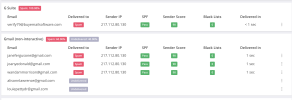
We tried the same test from another email address on the same plesk installation ( but with different domain ) and we've got the same result.
I don't know what to think about it, is the result of glockapps trustable? Am I in a gmail ban list? how do I get out of it?
I'm running Plesk Obsidian 18.0.47 on Ubuntu 20.04.5 LTS.
A client of mine noticed that often his emails are signed as SPAM on gmail.
- We did a quick test with mail-tester and looks like our setting are perfect ( Spam Test Result )
- I tried to send an email from his account to a Gmail Account that never received email from my client, and the mail arrived normally
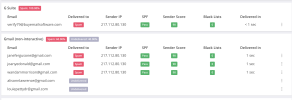
We tried the same test from another email address on the same plesk installation ( but with different domain ) and we've got the same result.
I don't know what to think about it, is the result of glockapps trustable? Am I in a gmail ban list? how do I get out of it?



