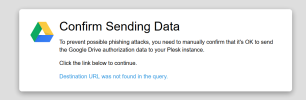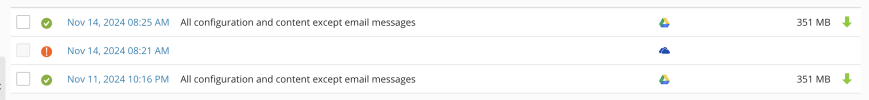- Server operating system version
- AlmaLinux 8.10 (Cerulean Leopard)
- Plesk version and microupdate number
- Plesk Obsidian v18.0.63_build1800240902.09 os_RedHat el8
Hi,
I started receiving the following error recently but wasn't before; so I'm not sure what is causing this issue.
I tried to log off/on to Microsoft OneDrive within "Backup Manager" in Plesk and that did not work. The domain it's referencing is disabled so I'm not sure why it's causing this error all of sudden now.
Does anyone know how I can resolve this issue?
Thank you.
I started receiving the following error recently but wasn't before; so I'm not sure what is causing this issue.
I tried to log off/on to Microsoft OneDrive within "Backup Manager" in Plesk and that did not work. The domain it's referencing is disabled so I'm not sure why it's causing this error all of sudden now.
Does anyone know how I can resolve this issue?
<?xml version="1.0"?>
<execution-result log-location="/usr/local/psa/PMM/sessions/2024-11-06-181044.956/migration.result" local-dump-created="true" export-dump-created="false" local-dump-name="backup_info_2411031810_2411061812.xml" export-dump-name="backup_2411031810_2411061812.tar" custom-log-file="/var/log/plesk/PMM/backup-2024-11-06-18-10-44-955/backup.log" status="warnings">
<object type="Server" name="sad-gates.x-x-x-x.plesk.page">
<object type="Subscription" name="domain.com">
<message severity="warning">
<description>Unable to create the remote backup: Transport error: Extension transport: ext://one-drive-backup/server/: Microsoft OneDrive returns the error: The object specified does not belong to a list.</description>
</message>
</object>
</object>
</execution-result>
Thank you.